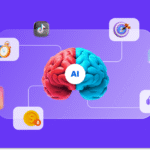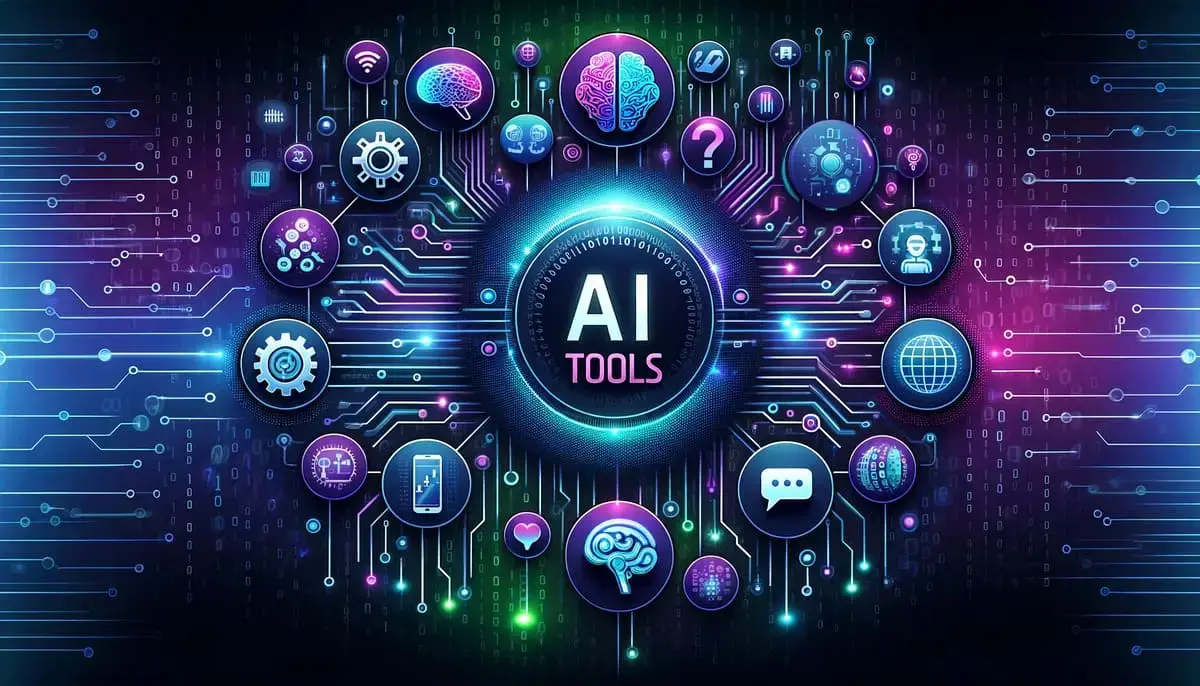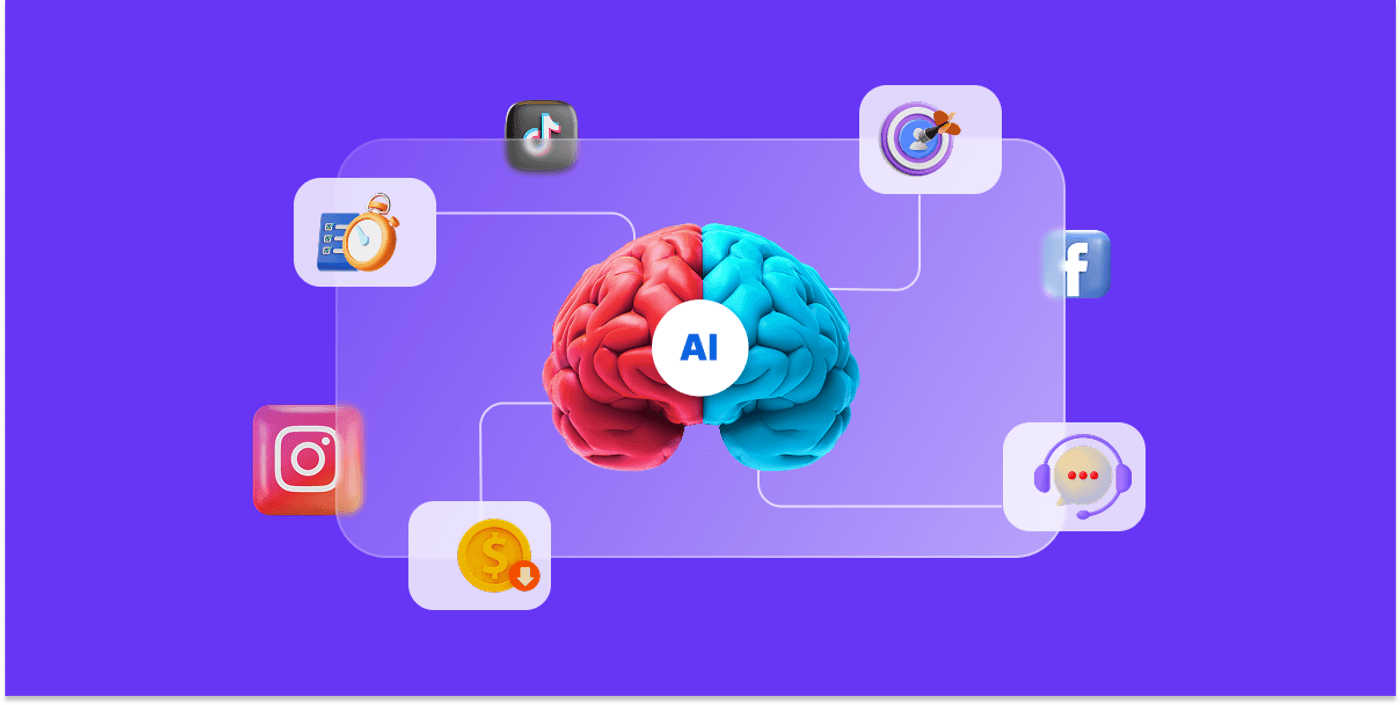Creating eye-catching visuals doesn’t have to take hours. Thanks to AI, designers can now go from idea to polished output in minutes. These six tools help you create stunning visuals, animations, and videos quickly—with minimal learning curve and maximum impact. Whether you’re working on social media content, promo pieces, or animated explainer videos, these AI-powered helpers will make your creative life easier and faster.
Here’s a quick look at the first tool—and stay tuned for five more that bring your visual ideas to life at speed.
1. Invideo AI
Invideo AI is a game-changer for designers who want fast and impressive video content. With just a simple prompt, you can use its ai text to video capabilities to generate full videos complete with scripts, visuals, subtitles, music, and voiceovers. It works across formats—YouTube, TikTok, social media—and supports multiple languages. The tool is powered by OpenAI models like GPT-4.1 and gpt-image-1, which work together to plan, write, and illustrate your idea for you. It saves creators a lot of time—what might once take hours can now be done in under 30 minutes, with professional visuals and polish.
One neat thing about invideo AI is that it’s not just a web-based platform—it also comes as part of the growing world of ai video apps, making it easy to create content on mobile or desktop. The app includes features like “AI Twins,” which lets you create a digital avatar of yourself, UGC ad creation, voice cloning, virtual product try-ons, and more. The app’s recent v4.0 update brought performance upgrades and expressive avatar tools, and it now runs smoothly across iOS and Android devices.
2. Runway ML
Runway ML is a creative playground for designers. It offers tools like Green Screen (to remove backgrounds instantly), Video Style Transfer (apply art-like filters to videos), and Motion Tracking. With its conversational interface, you can use simple text prompts to generate visuals or transform footage. It’s a favorite for quick mockups, motion graphics, or enhancing video footage in a flash.
3. Canva — AI Image Tools
Canva’s AI image features—like “Text to Image” and background remover—make visual design accessible even for non-experts. Just type a description, and Canva delivers illustrations or photos you can place into your layouts. It also offers automatic color palettes, font pairing suggestions, and magic resize for various social media formats. Designers love how fast they can create polished graphics without leaving Canva’s interface.
4. DALL·E 3 (via Adobe Firefly or Playground)
OpenAI’s DALL·E 3 produces high-quality, imaginative images from text prompts. Through Adobe Firefly or the OpenAI Playground, designers can generate backgrounds, creative assets, or concept imagery in seconds. The stunning visual quality means less retouching, and the ability to iterate ideas fast helps refine creative direction faster than traditional sketching.
5. Adobe Firefly (Text Effects & Generative Image)
Adobe’s Firefly brings generative AI straight into the Creative Cloud ecosystem. You can use it for text-based image generation and for stylized text effects. It integrates smoothly with Photoshop and Illustrator, allowing you to generate ideas or assets directly within your familiar design programs. For designers already working in Adobe tools, it’s a perfect way to speed up brainstorming or add creative flourishes fast.
6. Lumen5
Lumen5 turns blog posts or text content into video stories. You paste your text, and the AI matches scenes, stock footage, music, and text animations automatically. It’s made for social media clips, explainer videos, or content repurposing. If you need to make visual summaries or short videos from existing text, Lumen5 does it in minutes.
Wrap-Up & Tips for Designers
- Start with clarity. Having a clear idea or script helps AI tools deliver better results. A well-phrased prompt is key.
- Iterate fast. Try different wordings to tweak mood, pacing, and visual style—most AI tools allow quick edits or re-generations.
- Combine tools. Use DALL·E or Firefly to generate a visual, then bring it into Canva or Adobe for layout refinement.
- Use templates. Tools like Lumen5 and Canva have templates tailored for ads, social media, and presentations—great for speed.
Watch for app safety. Download only from trusted sources, especially when using apps—fake installers for tools like invideo AI have spread malware.